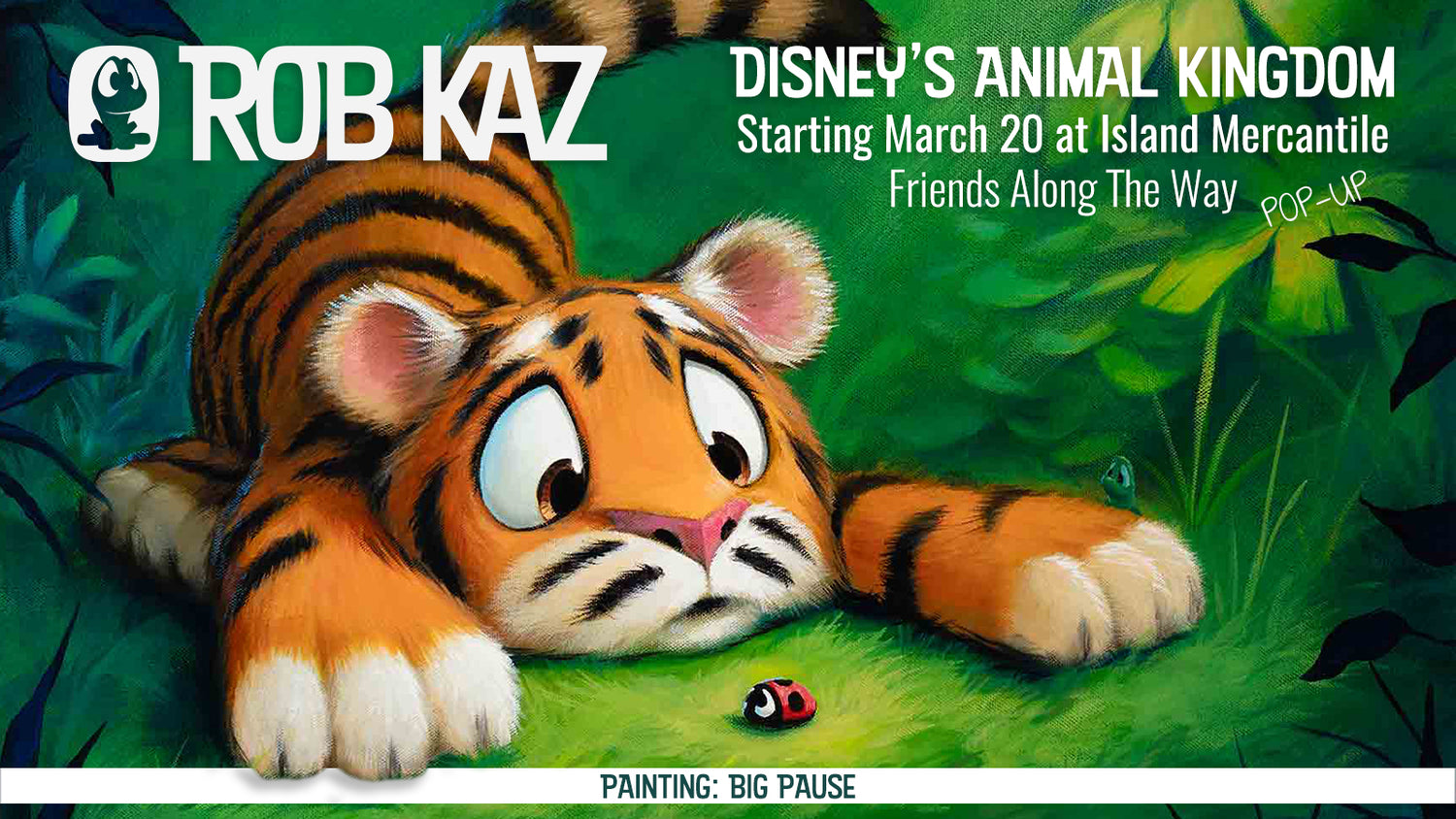Did you know that you can subscribe to this calendar in Apple or Google? You'll get new appearance dates automatically added to your calendar - and then you can make plans to visit!
Collapsible content
Apple
- From your iPhone, open the calendar app.
- Choose Calendars at the bottom of the screen.
- Choose Add Calendar at the bottom of the screen.
- Select Add Subscription Calendar and then copy/paste this URL into the Subscription URL box: https://data.accentapi.com/widget_export_calendar/5209
Google
- From the calendar view on your desktop, choose Add Other Calendars.
- Choose From URL, copy/paste this URL into the URL Of Calendar box: https://data.accentapi.com/widget_export_calendar/52090
Events & Shows