Pumpkin Carving Templates

Who is ready to carve pumpkins? Let's see those steady-hand skills in action. Hope you enjoy these free pumpkin carving templates.
.............................
Because some of the designs have tiny cuts, I would suggest using a carvable foam pumpkin instead of a real pumpkin. But hey, if you're a pro with that pumpkin carving knife ... go for it!
Here's how to do it:
1. Download the PDF files below.
2. Measure the area you want to carve on your pumpkin.
3. Print your selected file at the max-height or max-width that will fit your pumpkin. For example, for the Graytee pumpkin, the area of the pumpkin I wanted to carve was 8.25" tall. Since my home printer will print a standard letter sheet (11" tall), then I printed the page at 75% which is exactly 8.25" tall. For my Echo pumpkin, I printed at 100%.
4. I then cut around the printed area leaving about a 1" clearance. You don't have to do this step, but I found it easier than attaching a full sheet of paper to my pumpkin (next step).
5. Using straight pins or push pins, attach your printed sheet to your pumpkin so that the image lays down where you want to carve. Place the pins in the black areas of the template only so that the holes you are making with the pins will eventually be carved out.
6. Using a pumpkin carving knife (if it's a real pumpkin) or an X-acto knife (if it's a foam pumpkin), begin carving the black areas.
SOME NOTES:
• Carve the inside smaller areas first - this is SUPER important. Carve the outside or border areas last. That way, you have the full strength and integrity of the pumpkin when carving those small, hard areas.
• I found it was easiest to first score the areas and then remove the printed template. That way, I was able to carve along the scored areas with a deeper cut and more carefully follow the lines.
• If you are using a real pumpkin, you can choose to only scrape (instead of cut) the smallest highlight lines. This will help with visual depth and shading when you are finished. For example, when carving Beau on a real pumpkin, just shade or scrape the lines that show the inside detail of his legs, knees and nose. Cut all the other areas completely out.
• I provided two versions of Beau because if you use a small pumpkin and print your template at a smaller size, then the version with Red will not turn out quite as well since Red is so tiny.
• In case you're wondering, we bought our carvable pumpkins from Lowe's. The carvable ones are certainly more expensive than real ones, but they will last. If you've ever carved a real pumpkin, then you know that once they are carved they have a short life span before your carved image will start to "melt" and slump and eventually lose integrity and fall.
I can't wait to see your photos of carved pumpkins! Be sure to post them and tag me so I can see them. Good luck!
DOWNLOADS
(click on the Friend's name to download the pumpkin carving template)